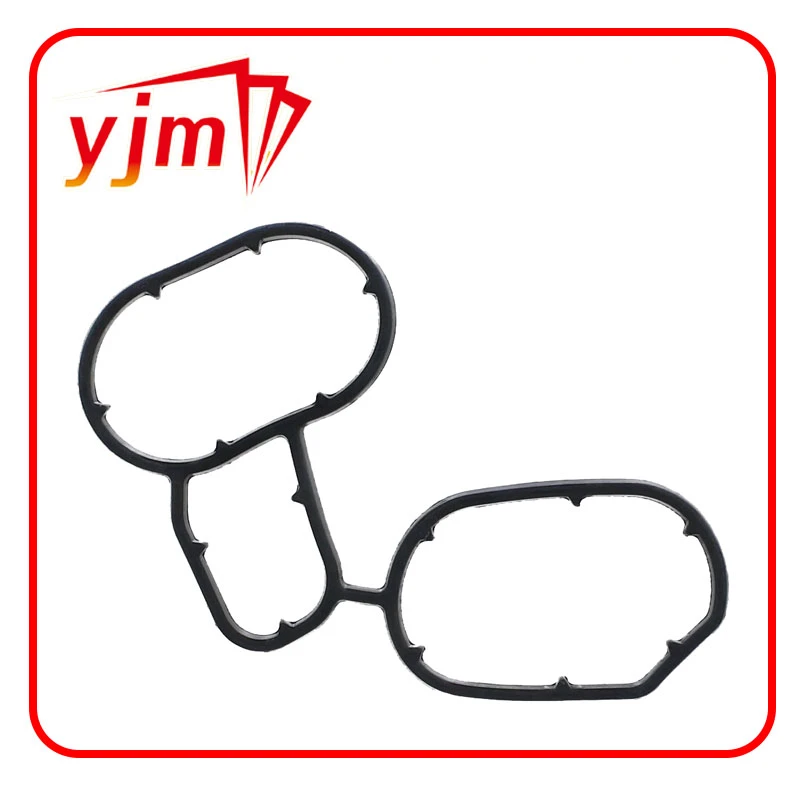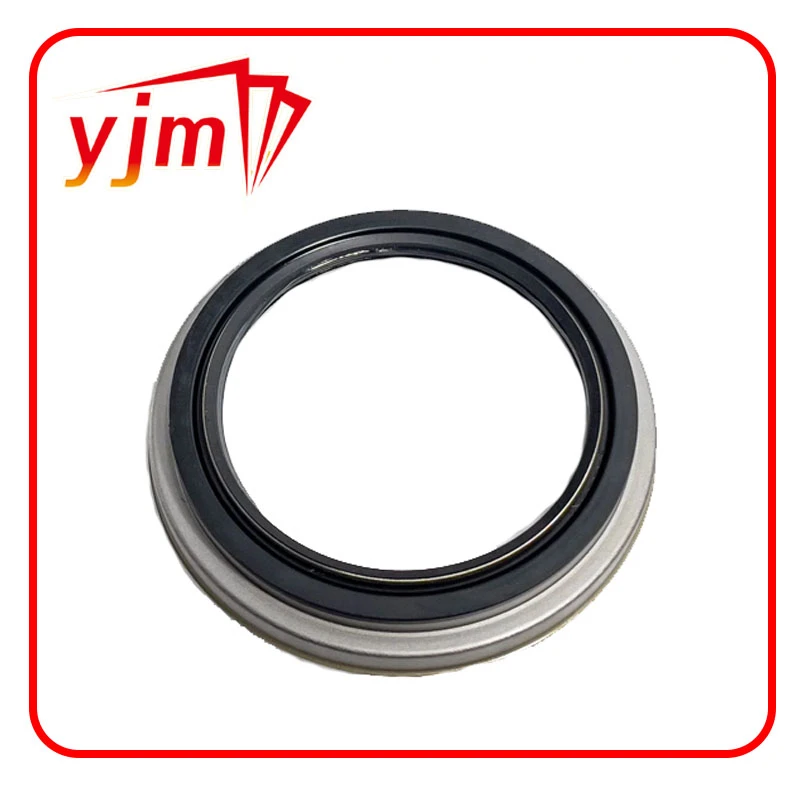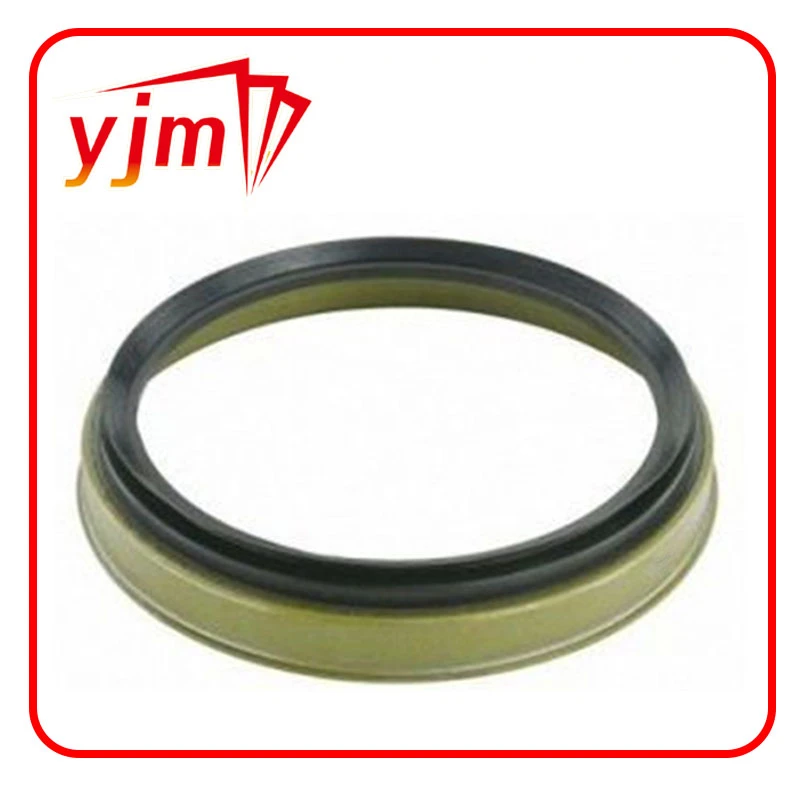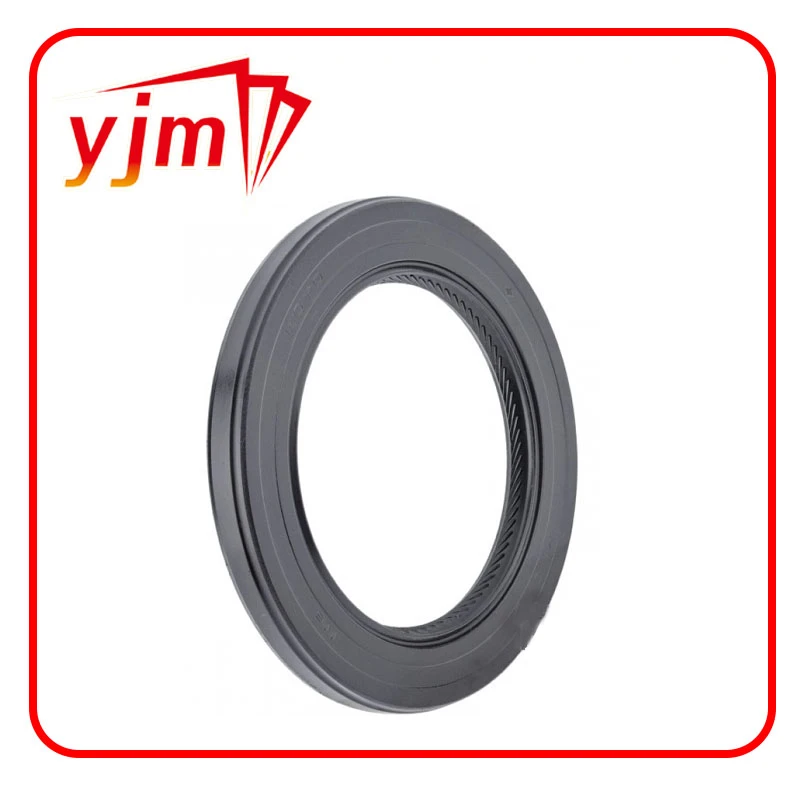How to Replace a Worn Crankshaft Seal for Optimal Engine Performance
Removing the Crankshaft Seal A Comprehensive Guide
The crankshaft seal plays a vital role in your vehicle's engine by preventing oil leaks, thereby ensuring optimal performance and longevity. However, like many components, it can wear out over time, leading to potential issues such as oil leaks that can affect engine efficiency and increase the risk of damage. If you're experiencing oil leaks or simply performing routine maintenance, learning how to remove the crankshaft seal is essential. In this article, we will guide you through the process step by step, along with some helpful tips to ensure a smooth operation.
Tools and Materials Needed
Before diving into the removal process, gather the following tools and materials
1. Socket set For removing bolts and securing parts. 2. Wrench set Essential for loosening or tightening stubborn bolts. 3. Screwdrivers Flat and Phillips head for prying and adjusting components. 4. Pliers Useful for gripping and pulling. 5. Seal puller Specialized tool designed for extracting seals. 6. Hammer For gently tapping components if necessary. 7. Rags To clean up any spills or debris. 8. Engine oil To lubricate the new seal before installation. 9. Replacement crankshaft seal Make sure it's the correct size and type for your vehicle.
Step-by-Step Removal Process
1. Prepare the Vehicle Before starting, park your vehicle on a flat surface and engage the parking brake. Disconnect the battery to ensure safety while working on the engine.
2. Drain the Engine Oil Remove the oil drain plug and drain the engine oil into a container. This will prevent any mess while removing the crankshaft seal.
3. Access the Crankshaft Seal Depending on your vehicle's design, you may need to remove various components such as the engine cover, timing belt/chain, or harmonic balancer to access the crankshaft seal. Consult your vehicle's service manual for specific instructions related to your model.
removing crankshaft seal

4. Inspect the Crankshaft Seal Once you have access to the seal, visually inspect it for any signs of wear, cracks, or damage. This will help you understand the severity of the issue and confirm that replacement is necessary.
5. Remove the Crankshaft Seal Using a seal puller, carefully insert it under the edge of the seal and pull upward. If you don't have a seal puller, you can use a flathead screwdriver to gently pry the seal out, but be cautious not to damage the crankshaft or surrounding components. Applying a little lubricant can help ease its removal.
6. Clean the Area After removing the old seal, clean the crankshaft surface and the housing area where the seal sits. Any debris or old RTV sealant can affect the new seal's effectiveness, leading to potential leaks.
7. Install the New Crankshaft Seal Before installing the new seal, lightly coat the outer edge with engine oil. Align the seal properly and press it into position using a seal installation tool or a suitable object to ensure even placement. Be careful not to cock the seal, as this can cause leaks.
8. Reassemble the Components Once the new seal is installed, reattach any components you had to remove to access the crankshaft seal. Ensure that all bolts are tightened to the manufacturer’s specifications.
9. Refill Engine Oil Replace the oil drain plug and fill the engine with fresh oil through the oil filler cap. Refer to your vehicle’s manual for the appropriate type and amount of oil.
10. Reconnect the Battery and Test After everything is reassembled, reconnect the battery and start your vehicle. Allow it to run for a few minutes, then check for leaks around the new seal.
Conclusion
Removing a crankshaft seal may seem daunting, but with the right tools and a bit of patience, it's a task that many car enthusiasts can tackle. Regular maintenance and timely replacement of worn components can save you from more significant engine issues down the road. Always refer to your vehicle’s service manual for guidance specific to your make and model. If, at any point, you feel uncertain about the process, consider consulting a professional mechanic to ensure the job is done correctly.
-
The Ultimate Guide to Boat Propeller Bearings and Trailer Wheel Bearings
News Jul.31,2025
-
The Essential Guide to Marine Bearings and Boat Trailer Wheel Bearings
News Jul.31,2025
-
The Complete Guide to Heavy Duty Seals: Protecting Doors and Spaces Efficiently
News Jul.31,2025
-
Essential Guide to Marine Shaft Bearings and Boat Trailer Axle Bearings
News Jul.31,2025
-
Comprehensive Guide to Marine and Trailer Bearings for Safe Boating and Transport
News Jul.31,2025
-
Comprehensive Guide to Automotive Oil Seals: Protecting Your Engine and Shafts
News Jul.31,2025
-
Understanding Automotive Oil Seals: Essential Components for Engine and Shaft Protection
News Jul.30,2025
Products categories